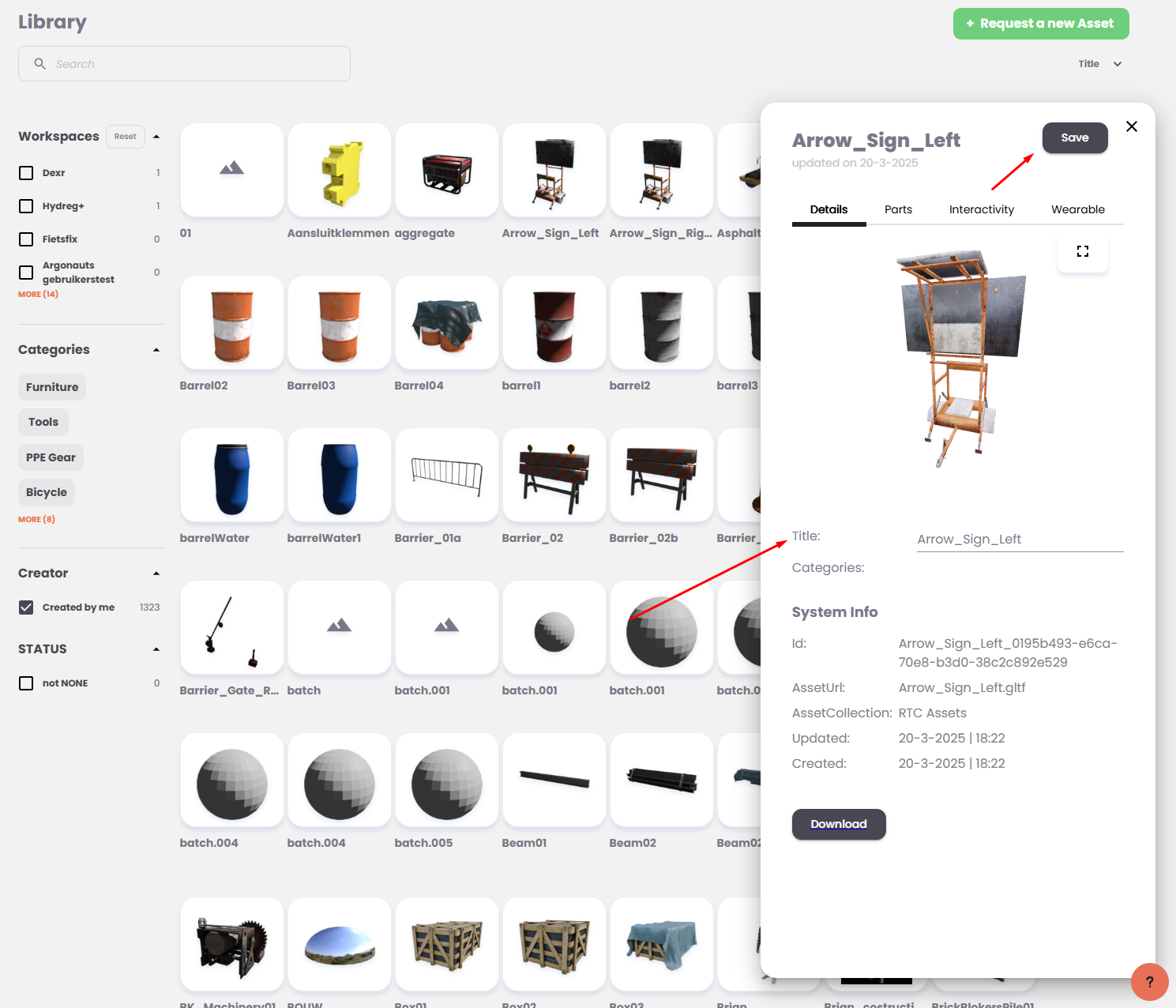Renaming assets in Dexr
To rename an imported asset in the Dexr Stage library:
- Open the Library and locate the asset you want to rename.
- Select the asset. This will open its Details panel on the right side of the screen.
- In the Details tab, find the field labeled Title.
- Edit the name in the Title field to your desired new name.
- Click Save (top-right corner) to apply the changes.
💡 Tip: If you don’t click Save, your changes will not be stored.