How to share learning content using workspaces
Workspaces
A Dexr workspace is a shareable cloud environment, like a shared drive.
Every module & asset is always stored in a specific workspace. By inviting users or organizations to your workspaces you can easily collaborate with many partners. But the ownership, IP and permissions are linked to the workspace.
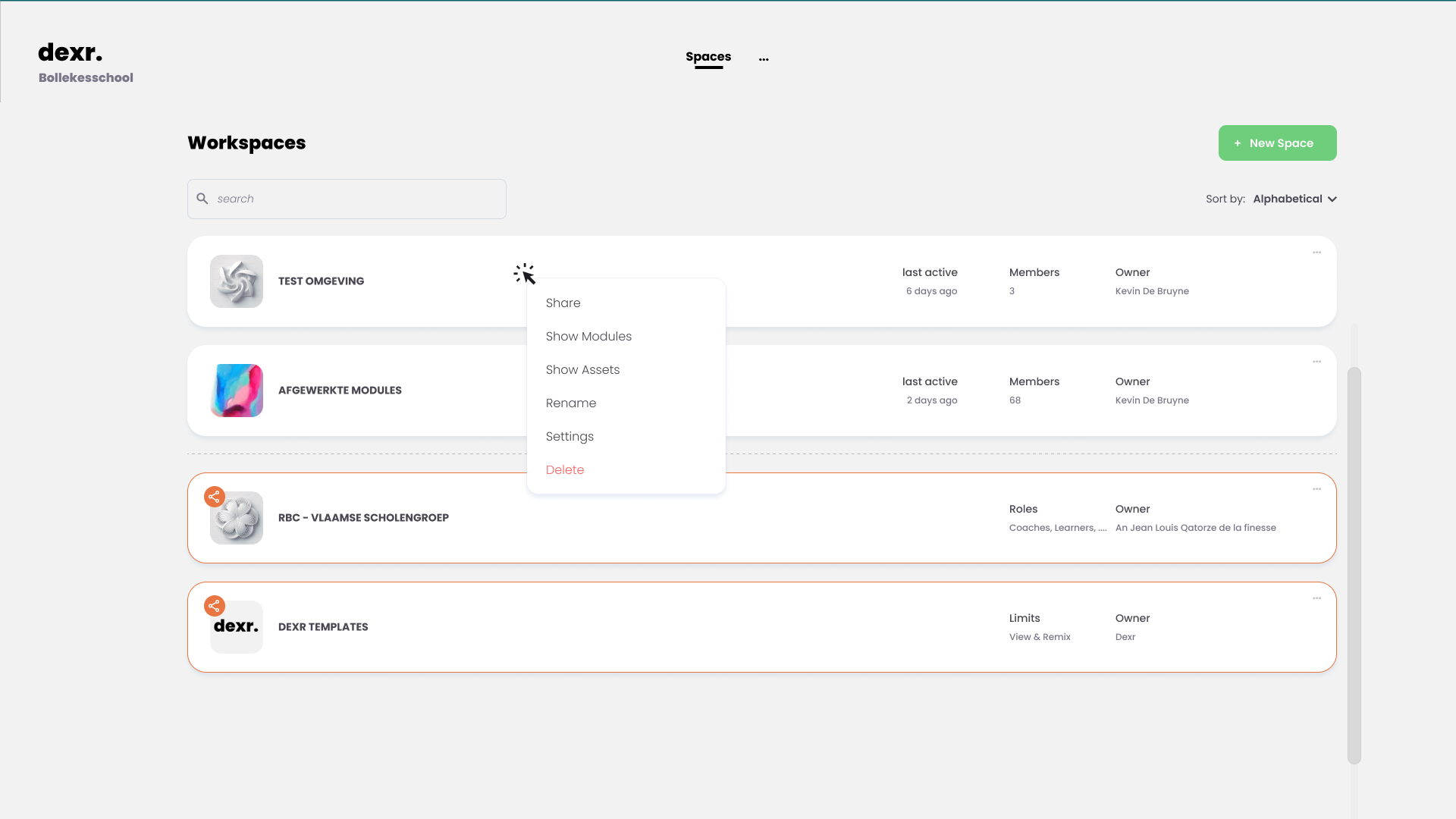
How to share
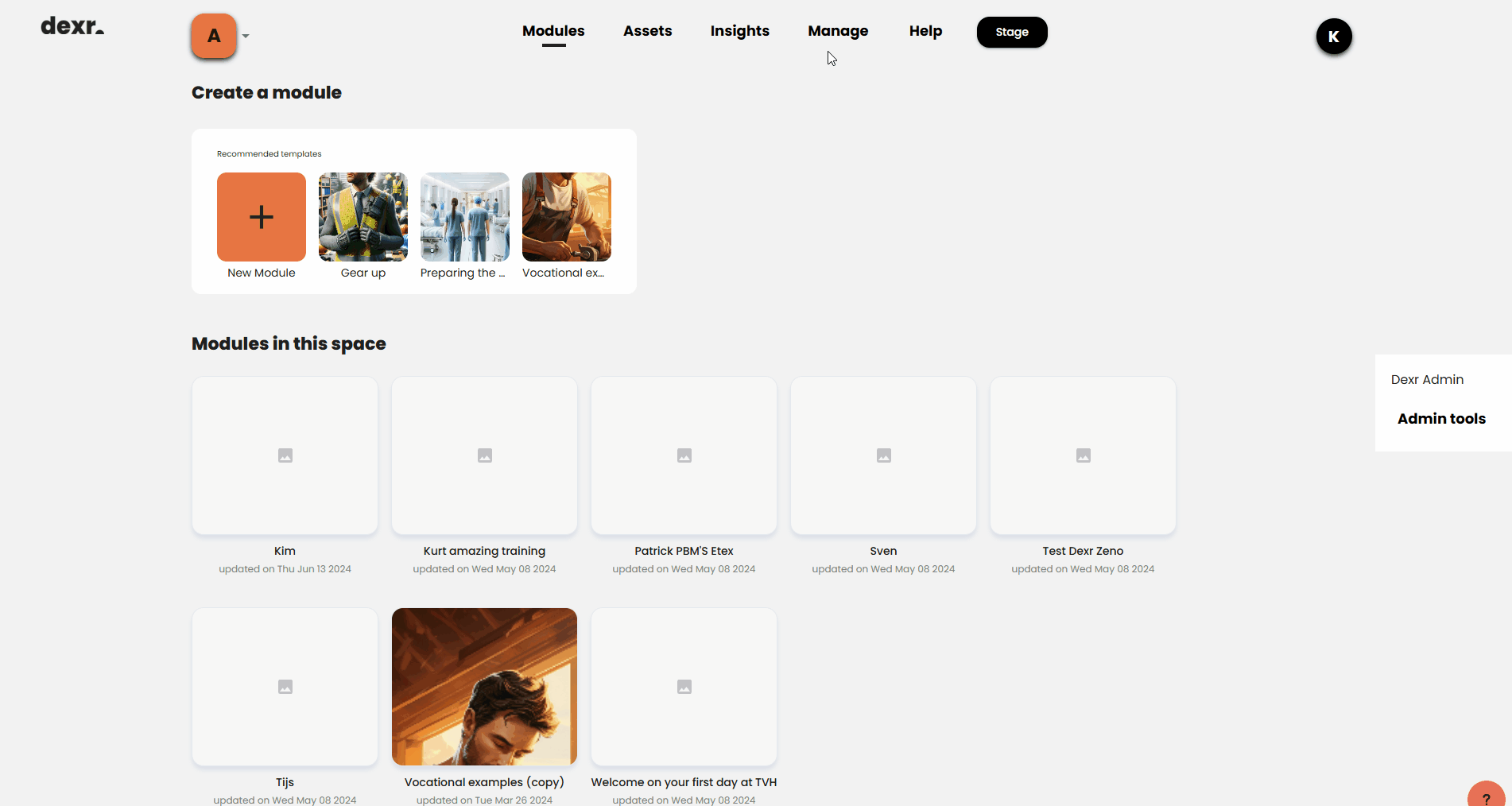
- Create a new workspace and give it a proper name.
- Add people and/or organizations via the share option
- Select the correct permissions for each.
- Possible permissions
- View - you can only use the modules in the Stage (viewer), you cannot edit
- Contribute - you can edit the module and view
- All Permissions - you can move, delete and contribute
The power of workspaces: unlocking publishing & content sharing
Let's look at some examples to see the power of this system.
- Workspace Bollekeschool
- Role: learner→View
- Role: coach→View
- GTI Manilla→View
- Workspace Bollekeschool Work-in-progress
- Role: Learner→None
- Role: Coach→Contribute
- Jefke Vermassen→All Permissions.
In the example above, there are 2 workspaces in one school. One is for the students to access the finished modules and the other one has modules that are still being made. On top of that the finished modules are shared with another school organization, allowing the neighboring school to also access the finished modules. In the work in progress workspace all coaches can make edits to the modules, but they can't delete them, that's only for the trusted coach jefke.
- Workspace "Vlaanderen's beste modules"
- List of 100 schools→View
- Role: learner→View
- Role: coach→View
- List of 100 schools→View
- Workspace "Vlaanderen's beste work in progress"
- Jefke Vermassen→Contribute
In this example, all schools related to this mother organization get access to the modules that are in that workspace. They have also added a collection workspace (work in progress) to get access to new modules that are being made by the schools. A trusted creator of modules "Jefke" from school Bollekesschool is allowed to move new modules to that space, giving the others a chance to review his submission before they copy it into the larger space.
