Inviting & managing Companies as a Reseller
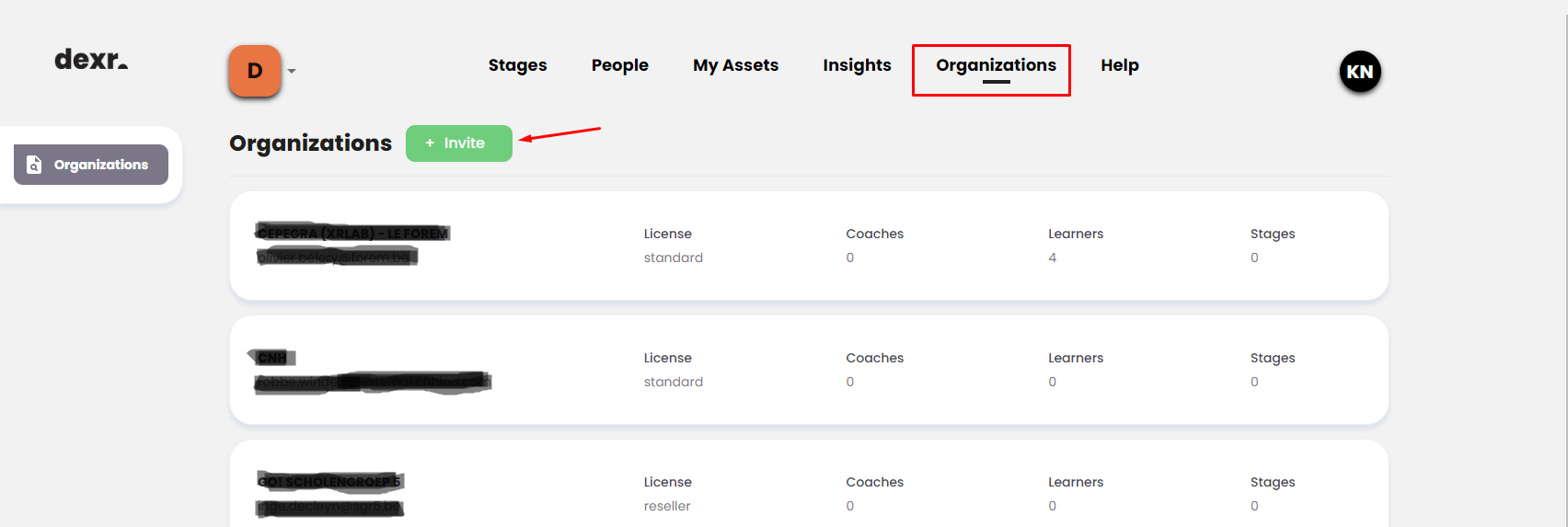
If you are a valid reseller of Dexr managing other organizations, your account will have the organizations tab in the main menu of DEXR.
From this menu, you will find the INVITE option opening a modal with your invite url. Copy your unique invite url and send it to your desired new organization admin.
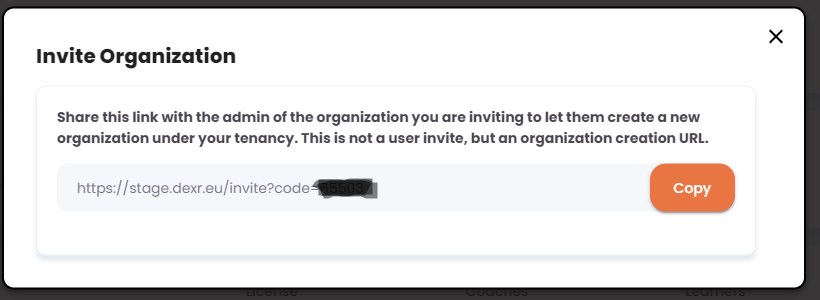
Once your client creates a new organization, you will see them here with the license set to standard, indicating they themselves cannot manage organizations.
Note: Dexr allows unlimited organizational nesting, if you need to be a superadmin of multiple reseller organizations, please reach out to us.
Want to become a new reseller?
Reach out to us and we'll help you out!
Next up
- Creating a new organization (for your clients)
