The Challenge Step
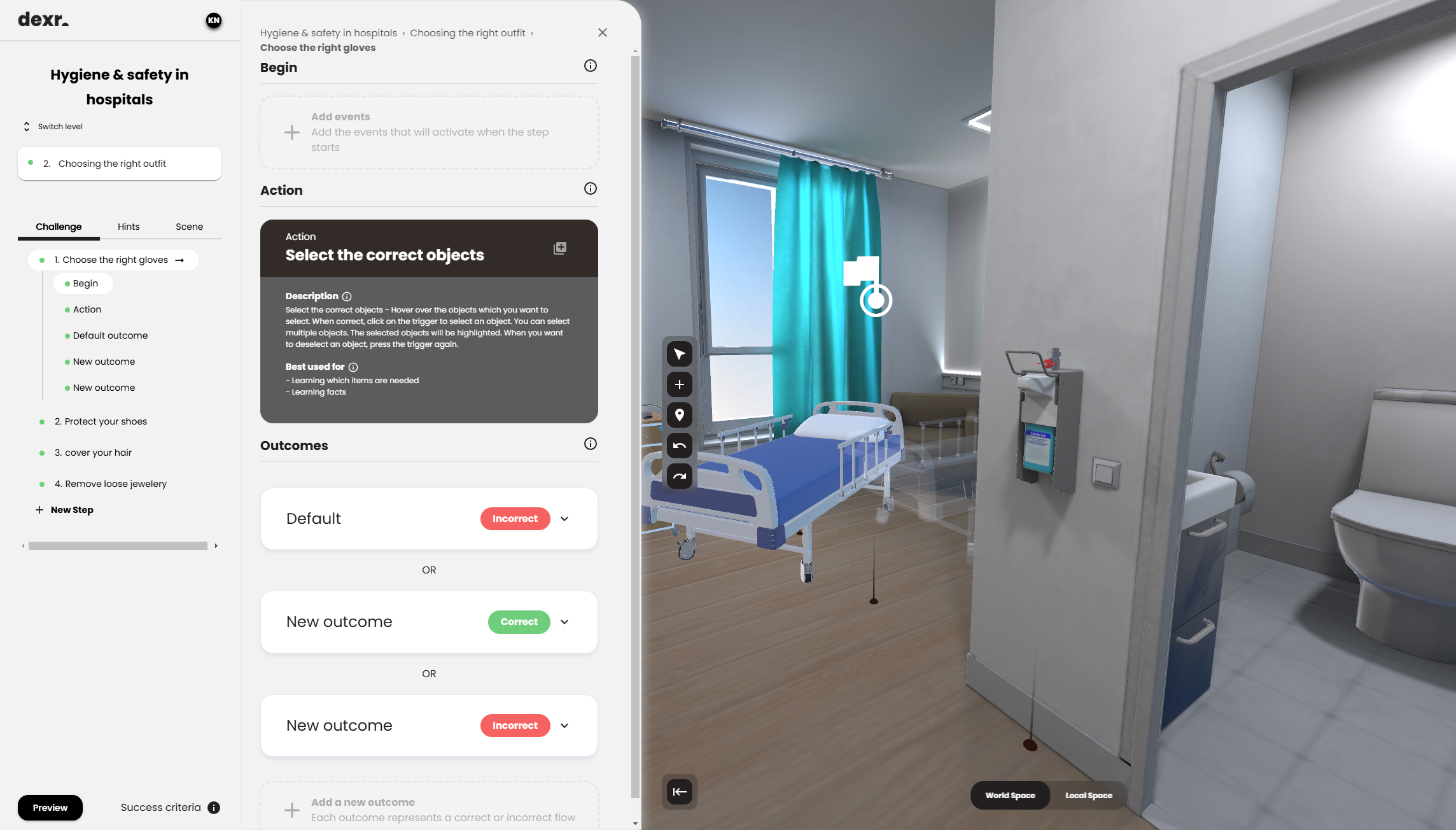
Summary
- Begin - events
- Action
- Outcomes
- Settings
- Outcome events
- Feedback
- Guidance
Breakdown
The Action & Outcomes
Dexr uses plug-n-play logic components called Actions. Every Action defines the exact interaction type you expect your learner to do in this specific step. It's good to consider an Action as a test, i.e. what am I testing my learner on in this step.
Outcomes are the solutions to your "test". Like all tests, there are correct or incorrect solutions. But because we are testing in a spatial context with potentially endless interactions, Dexr defines the solutions as additive instead of substractive. What do we mean by this? Instead of allowing all possible interactions and marking the correct one only, we ask you to be very selective and mark every correct AND incorrect solution. We then disable all irrelevant interactions for this step that are not linked to a correct or incorrect outcome. This helps immensely to focus learners in an otherwise distracting environment.
So one step has one Action Type, and multiple potential Outcomes.
Example
I'm testing the learner which gloves are the correct one to wear in the hospital. I choose an action type that fits (Highlight objects) and define 3 outcomes. One outcome is correct, here I select the latex sterile gloves used by nurses. Two outcomes are incorrect, here I select the outdoor gloves and the woodworking gloves.
Why create multiple outcomes?
By creating correct & incorrect paths, you force your learner to search for the correct answer instead of just blindly following procedure. By providing options to fail, you are encouraging part of our brains to pay more attention and to figure out solutions autonomously, increasing retention. Furthermore, by providing an element of "play" you are again engaging the explorative parts of our brain, increasing retention.
Outcome details
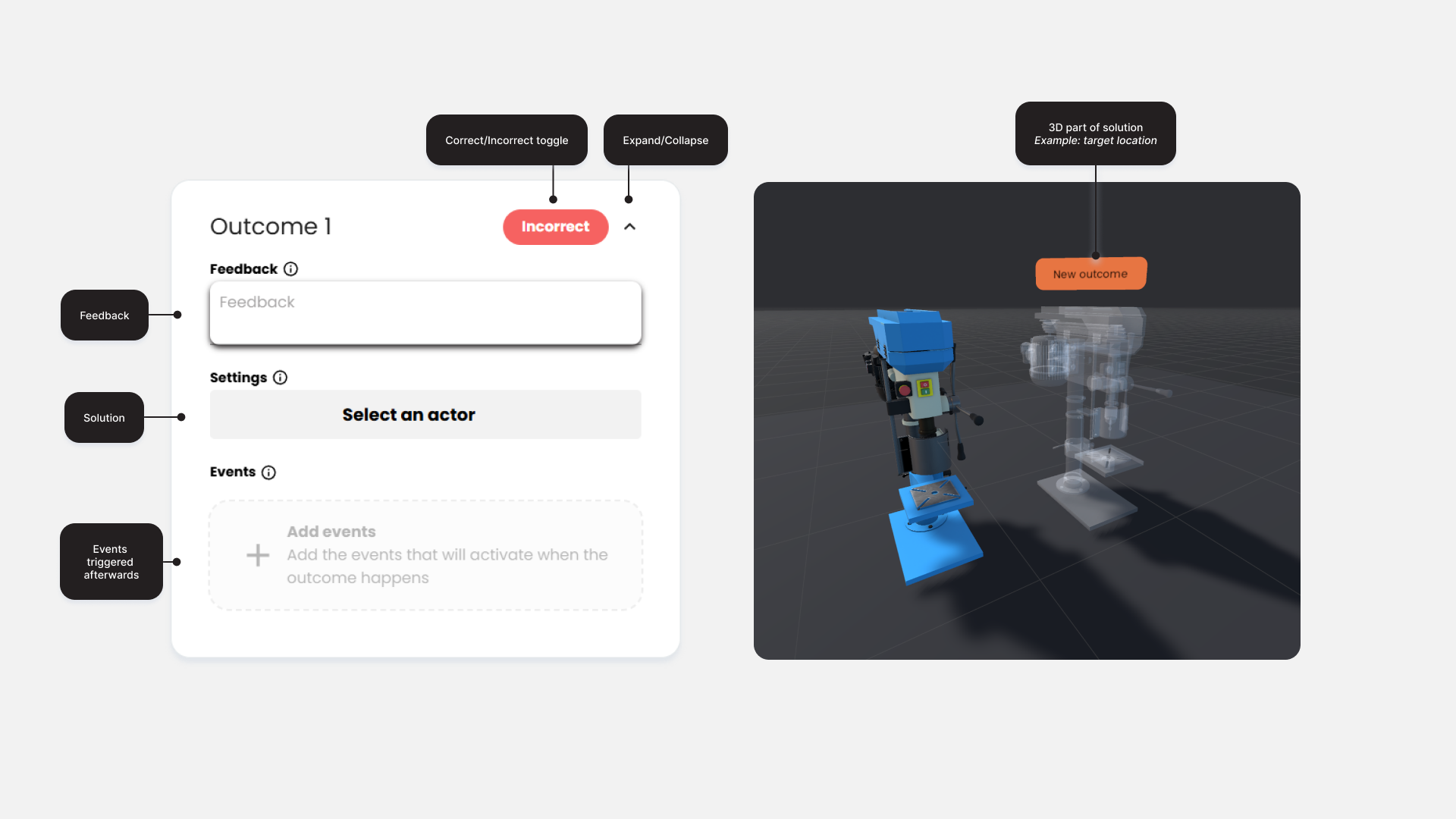
Settings
The exact solution for this step. Based on your Action Type the settings will look different here.
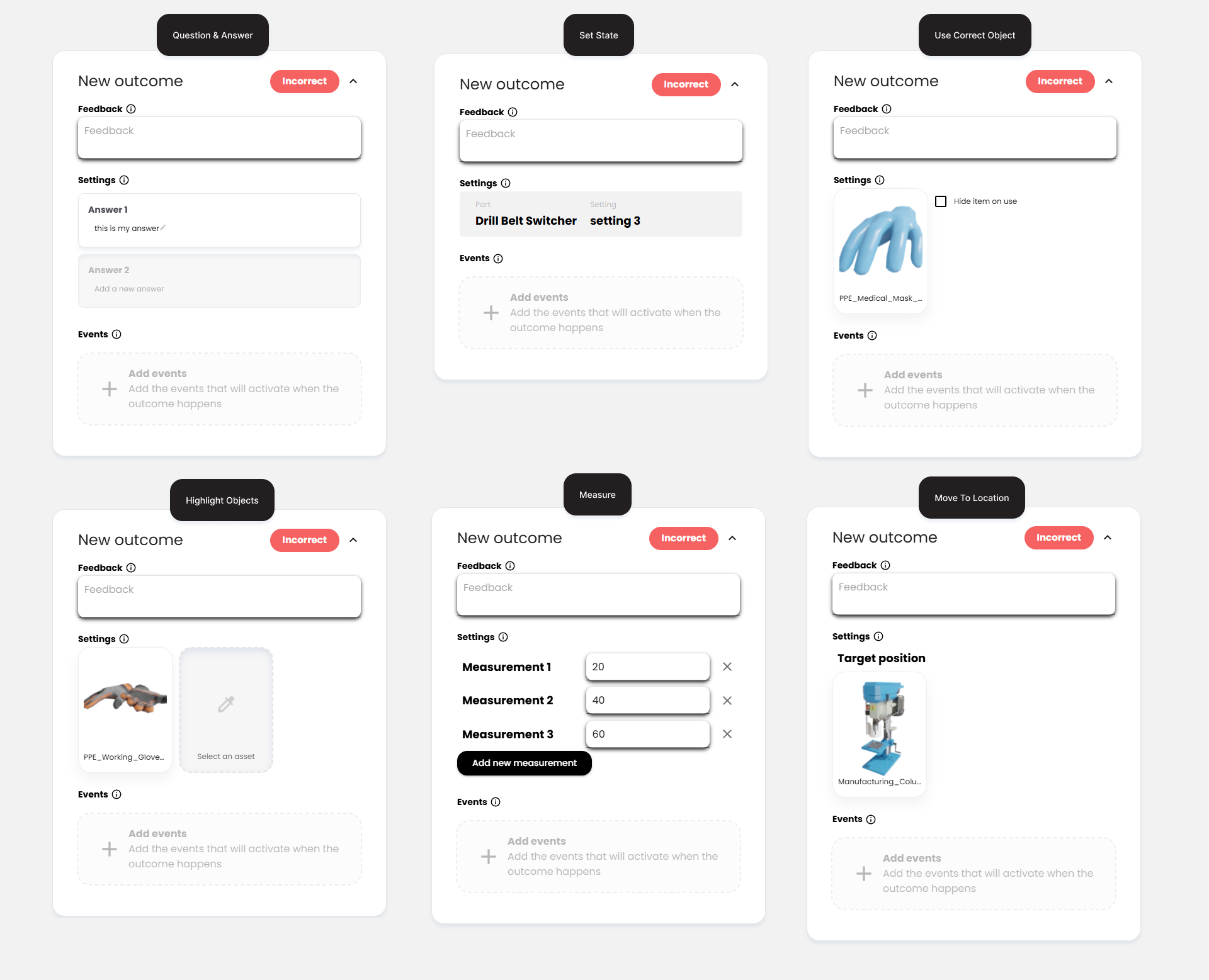
Feedback
Each outcome allows you to define personalized feedback. This is especially useful for when a learner fails, i.e. triggers an incorrect outcome. You want the learner to know exactly why this outcome/solution is to be avoided.
Events
See the Adding events guide
Adding Hints & Guidance
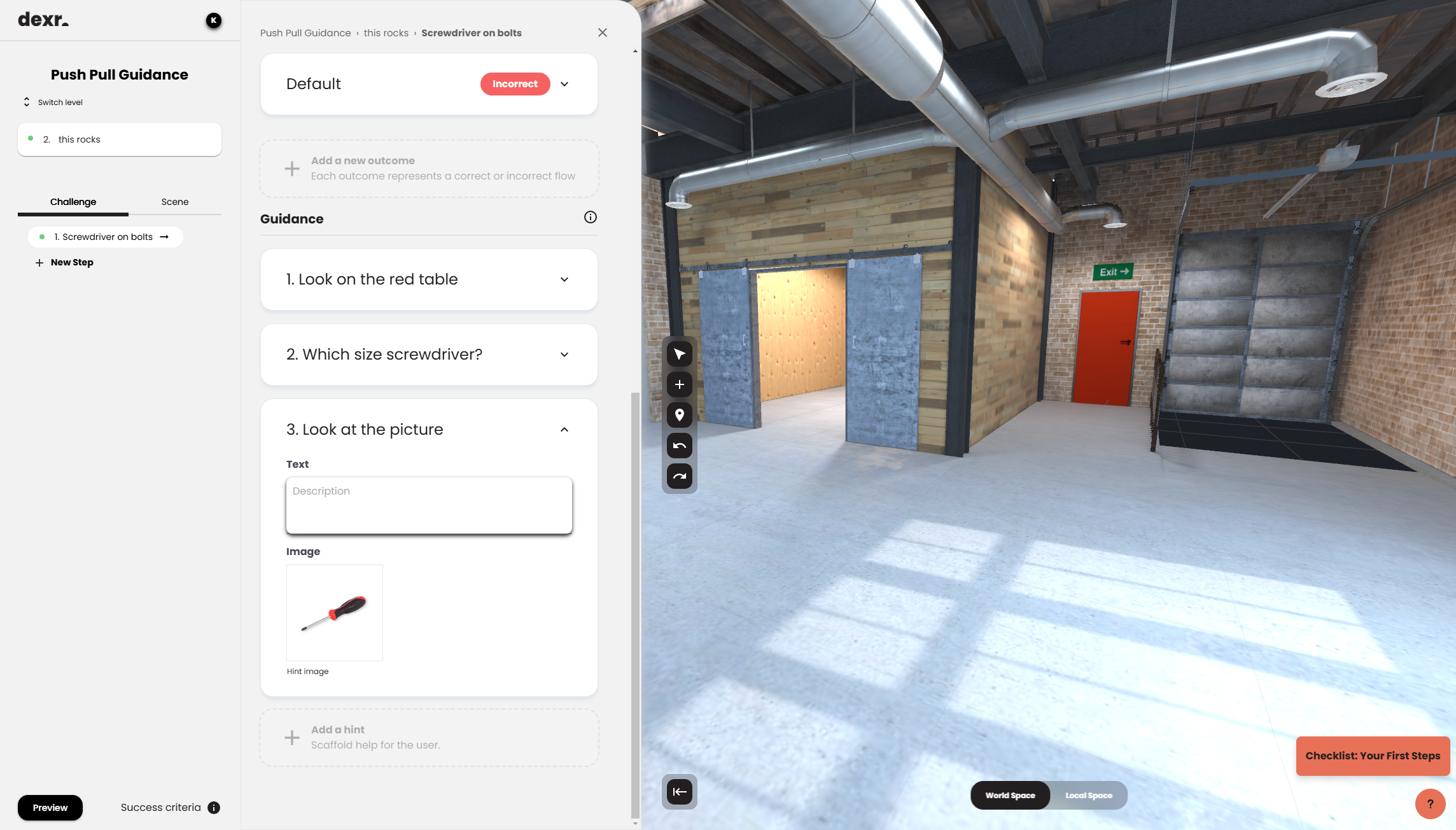
Usually learners will not get things right the first try. Depending on their expertise level in the subject, they might need more assistance or handholding to get to the right solutions. Especially in the context of spatial learning, where there is no physical teacher or fellow learners to interact with.
Dexr has built-in ways of guiding learners to the right solution, for example by highlighting part of the answer when asking for help. But a manual touch goes a long way. Each step has a section called guidance which allows you to provide extra information in a layered way for if a learner gets stuck.
Example
The learner didn't pay enough attention in the theory class before starting their Dexr Spatial Module, so they have no clue they have to use a size 10 screwdriver to loosen the bolts on the brakes of a bike. They're now stuck in this step and are now pressing the help button.
We manually added three hints. "Did you try one of the tools on the red table?" and secondly"which screwdriver should you use to loosen these bolts?" and thirdly just showing a photo of the correct screwdriver. Each hint should bring the learner much closer to the answer without giving it away.
