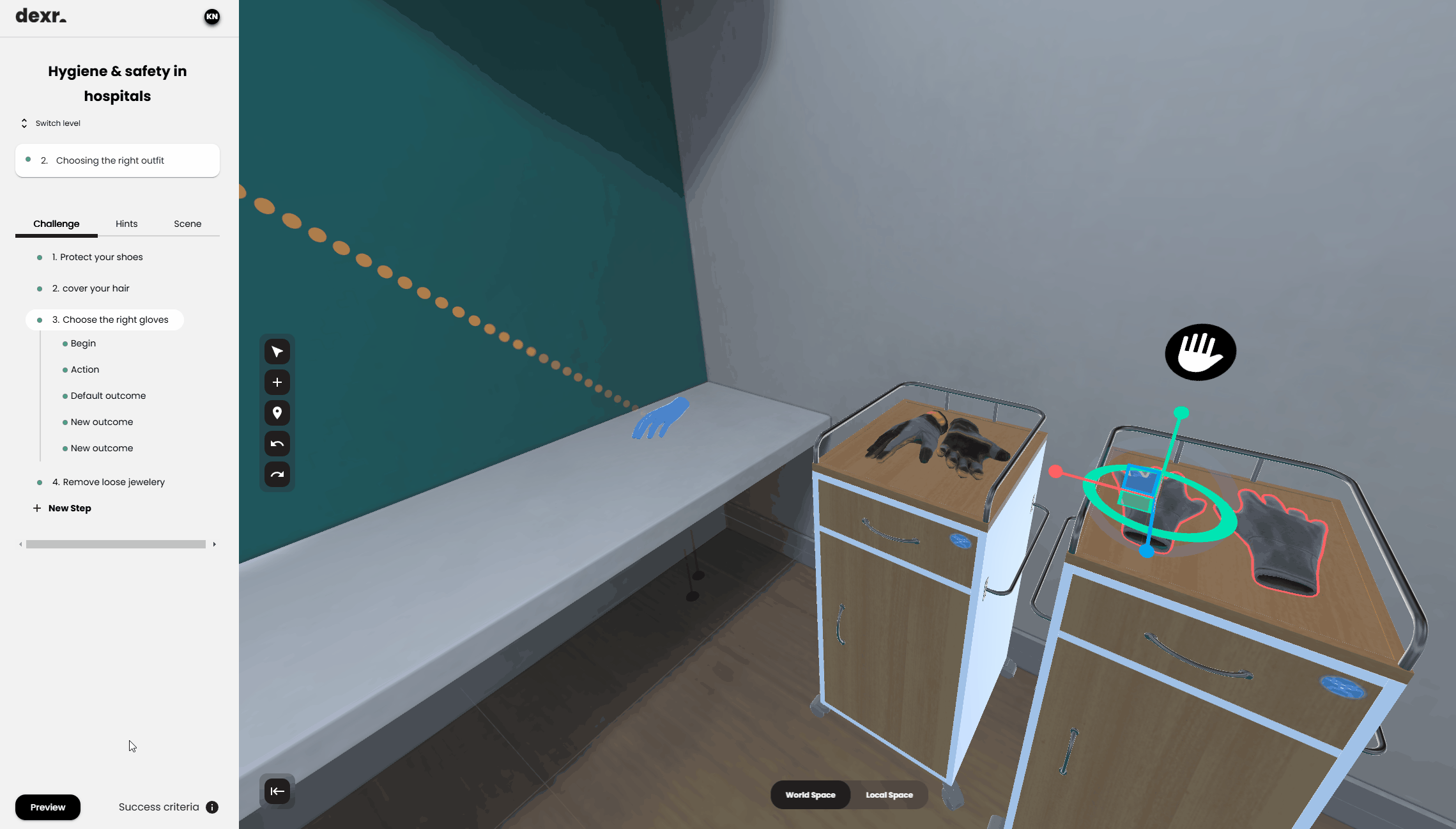Creating your first level
Quick Summary - Scroll down to follow the hands-on guide.
- Create or open a Stage - don't forget to fill in the success criteria
- Click on new level - give it a name & description.
- Add Steps
- Add 3D objects
- Link the 3D objects to the steps
- Preview to test your flow
For more in-depth guides, find the articles on the left hand side.
Describe your stage
A good title, decent success criteria and a short description work best.

Describe your level
Give your learners some context about what to expect.

Setup basic lesson structure
Layout the user flow with CHALLENGE STEPS.
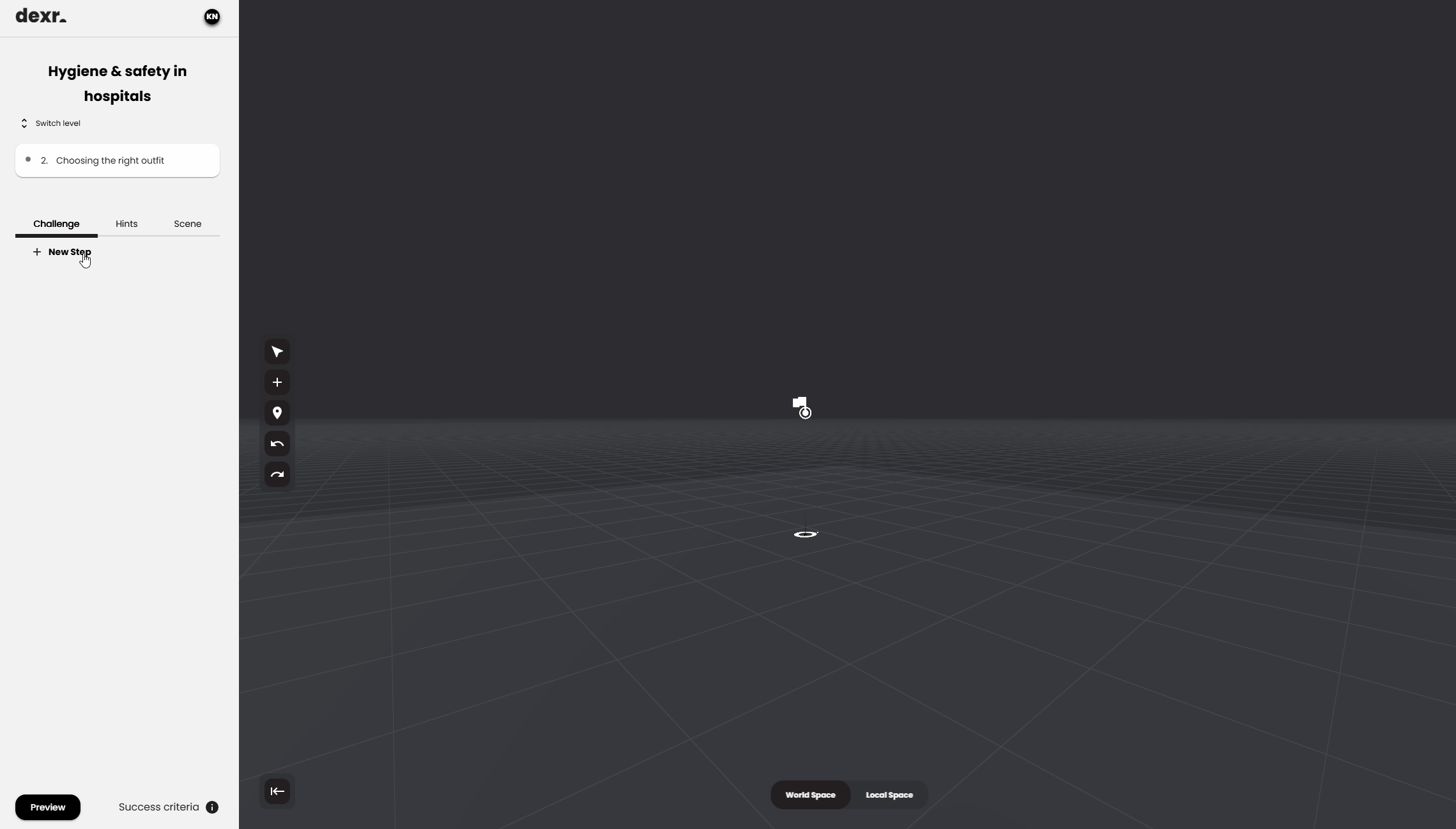
Choose an environment
This is a 3D backdrop, the context of your lesson separate from the key learning points.
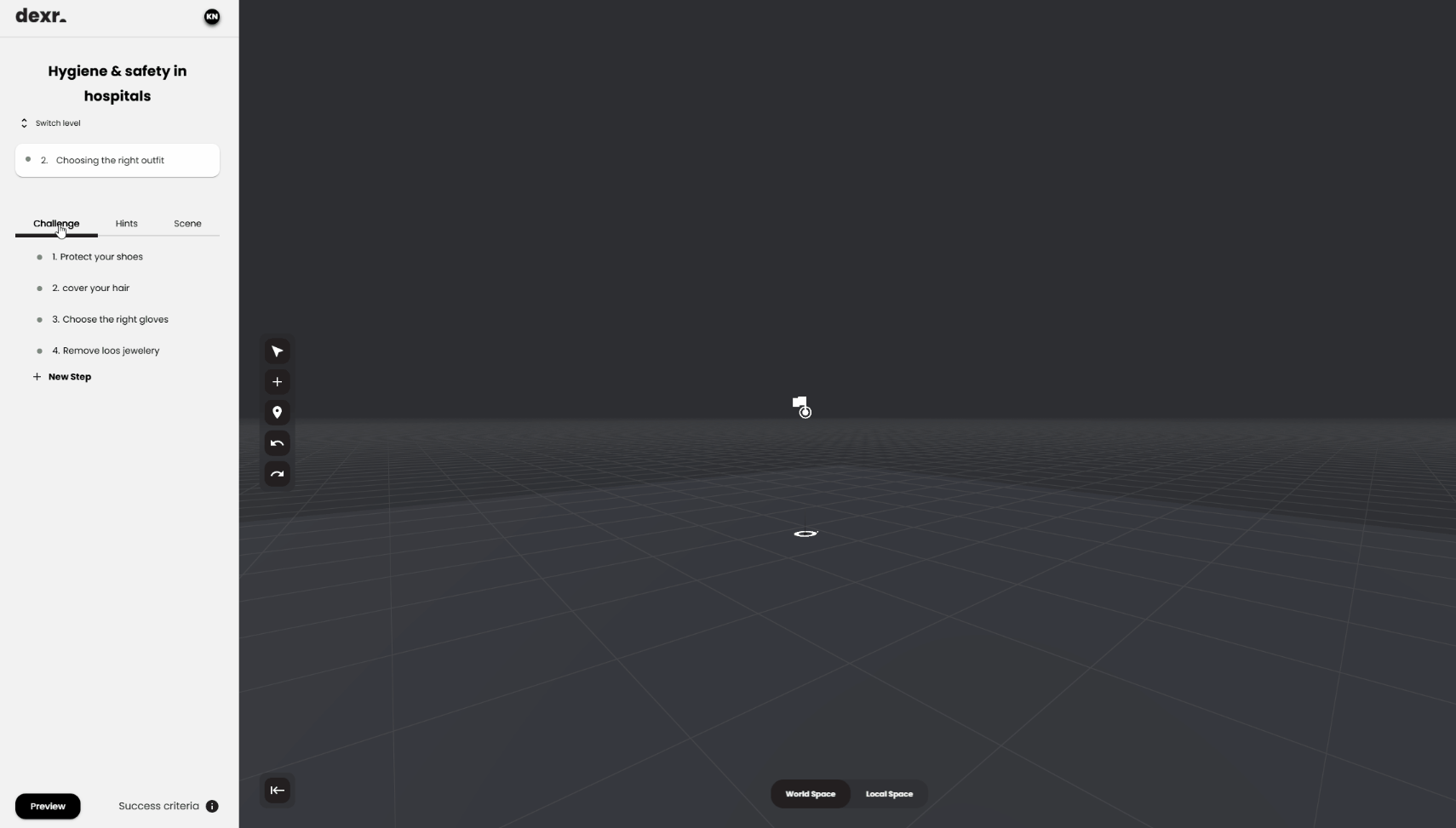
Add 3D objects
Open the library & add objects for your scenario
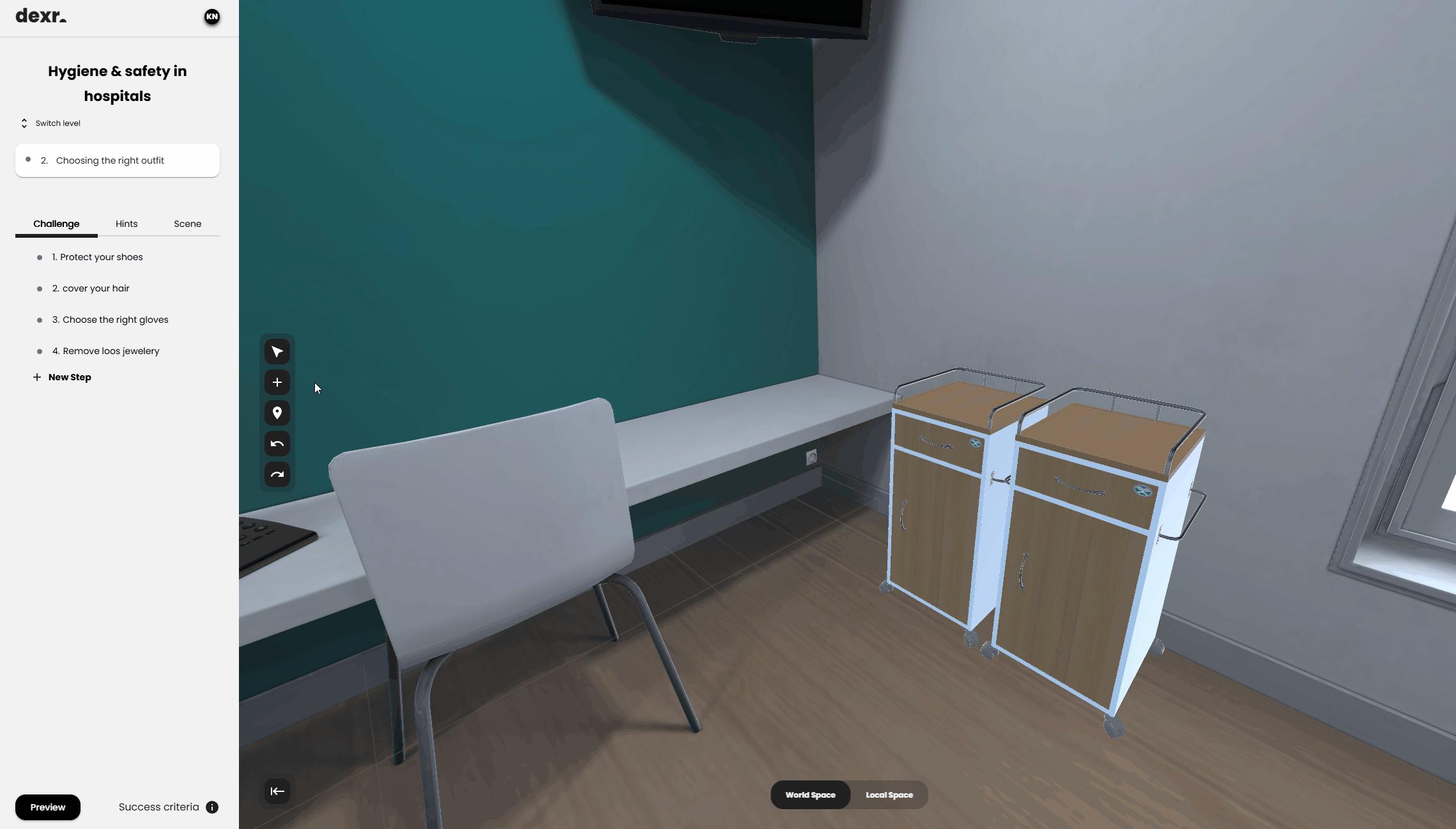
Link the 3D world with the lesson structure
For each STEP, choose an ACTION & LINK the objects
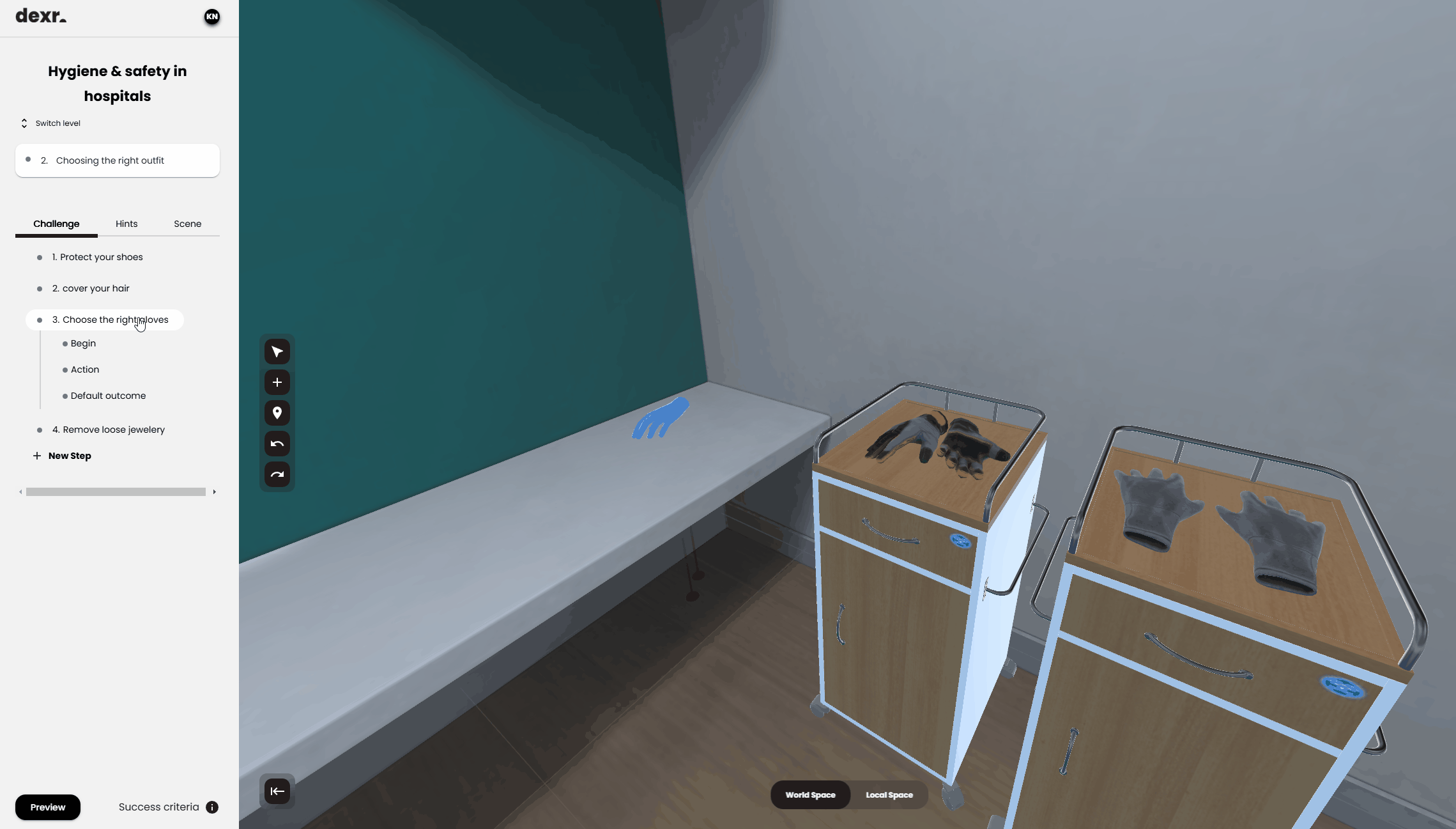
Preview
To test your flow, press the PREVIEW button on the bottom left. This will open a new tab and load the level from a learner's standpoint.