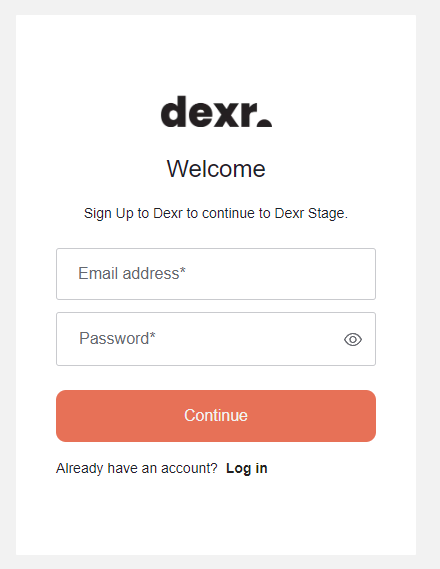Creating a new Organization
To create a new organization in Dexr, you need an invite link from a certified Dexr reseller, or the Dexr company itself. Once you have received your 5-digit code, go to the following page, or click on the invite url if you have received it.
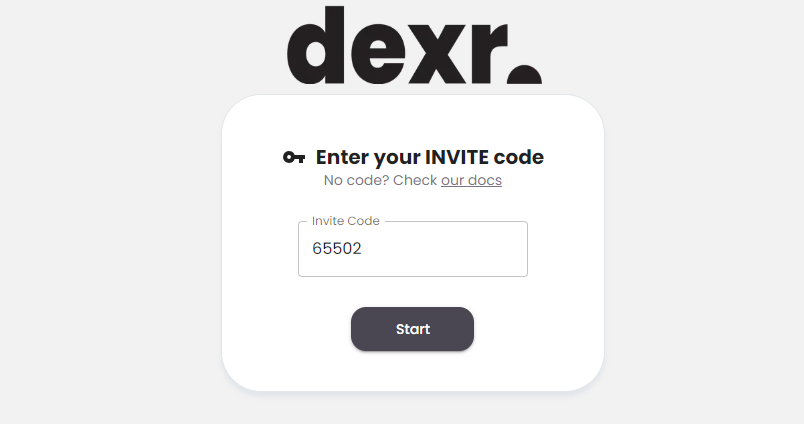
Creating a new organization happens in 2 main steps:
- Defining the organization
- Creating the owner & primary admin user account
Start with giving your organization a name and choosing the sector
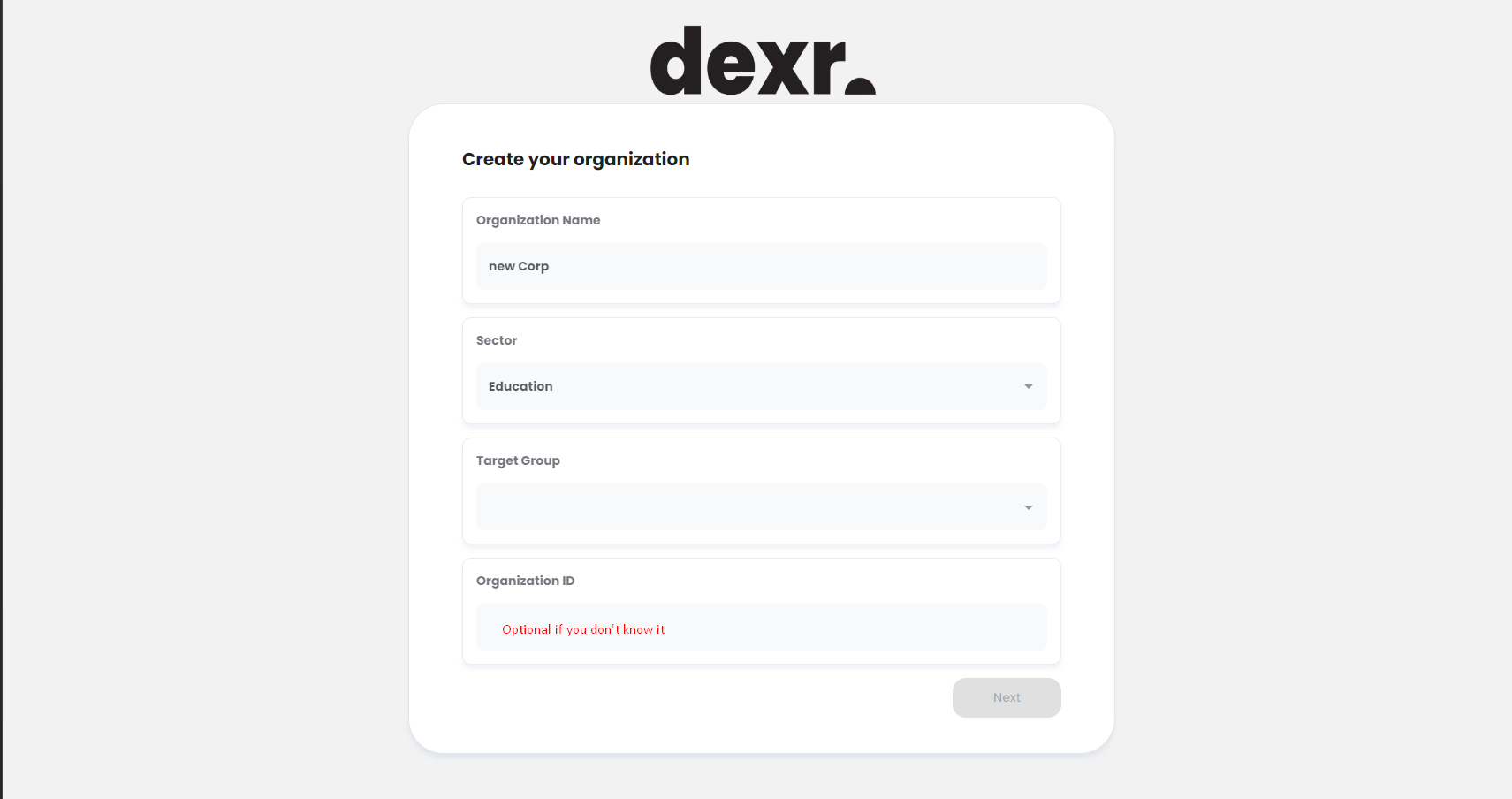
Then fill in the owner/admin details
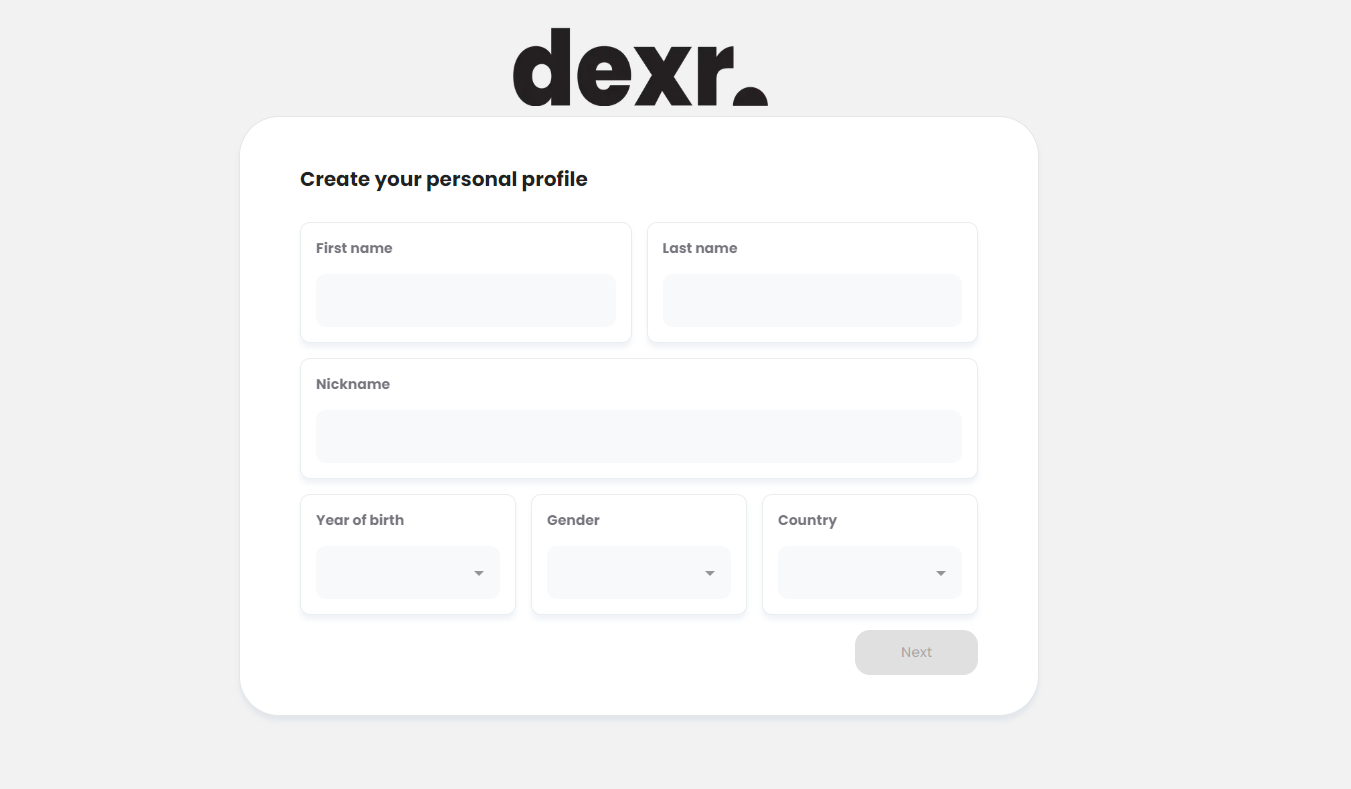
And lastly, choose the email adress & password for the owner/admin account.