Release Notes October 2025
As we move further into 2025, our focus remains clear: making Dexr the most intuitive and impactful way to create spatial learning experiences. Over the past months we’ve taken a deep dive into the foundations of Dexr Stage itself: improving stability, polishing the interface, and fine-tuning how lessons feel in action. Every small improvement adds up to a smoother creative process for everyone building or learning in Dexr.
At the same time, we’ve launched something new: Dexr Dailies: One hundred short, bite-sized lessons that showcase what’s possible with Stage and the thinking behind it. It’s our way of sharing what we learn every day while building Dexr.
You can read more about them here: Dexr Dailies (currently at lesson 29/100).
There’s still much more to come, but each release brings us a step closer to making immersive education accessible, flexible, and human-centered.
One of the improvements you'll probably like the most is:
Not needing to restart after a mistake
No one likes having to restart an entire level because they made 1 mistake.
Undoubtedly you too have had the issue where you make 1 mistake at the end of a level and you need to restart the entire level again.
How can learning even take place when mistakes are so costly? This is why we've changed the flow so mistakes don't stop the level.
If you give a wrong answer you will now receive feedback in the form of an error sound and red flashing outline on related objects if applicable.
In the wrong outcome you can also still add events which will get played. So you can give specific feedback and explain to the learner what the correct answer is and why this answer is wrong.
You will not move on to the next step unless you achieve a correct outcome.
New action type: Interact with an object
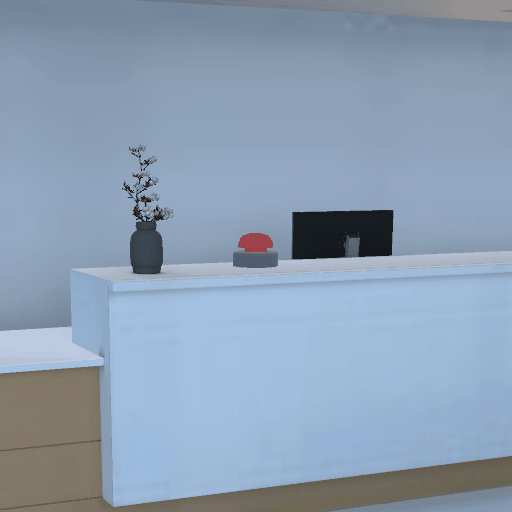
One of the basic building blocks we were missing was the ability to simply click on an object to continue.
You can now add multiple targets and specify whether each one is correct or not.
We’ve already started using this in our Dailies to ask learners for explanations about specific objects.
No confirmation step is needed, just click and move on.
Stage shortcuts
Because it's cumbersome to always have to move the mouse to confirm a step or skip speech we've added the 'F' shortcut that does both these things. This means that you'll be more easily able to go through the flow on web.
Removed the need to move an object in the distance
On web, we now enable you to just hover and click on targets (Use item, Move object, Measure) instead of having to scroll to move the object in the distance.
Custom collision on assets
You can now add custom collision to your assets so you can define you're object's shape.
For now this collision is used to define where the objects are clickable but in the near future we will also add collision when walking around so you can't walk through a table anymore for example.
Please refer to our collision guide here
Bugfixes
- Fixed Question and Answer action accepting incorrect outcomes as correct
- Fixed Say the correct thing and Question and Answer UI not being removed when changing level while shown
Changes
- Made subtitle font size bigger
- Moved the Say the correct thing UI and subtitles location so they fit together
- Block movement in loading screen
Outro
That's it! We hope you enjoy this release and we're looking forward to seeing your creations!
Reach us at info@dexr.eu or check this article
Team Dexr
