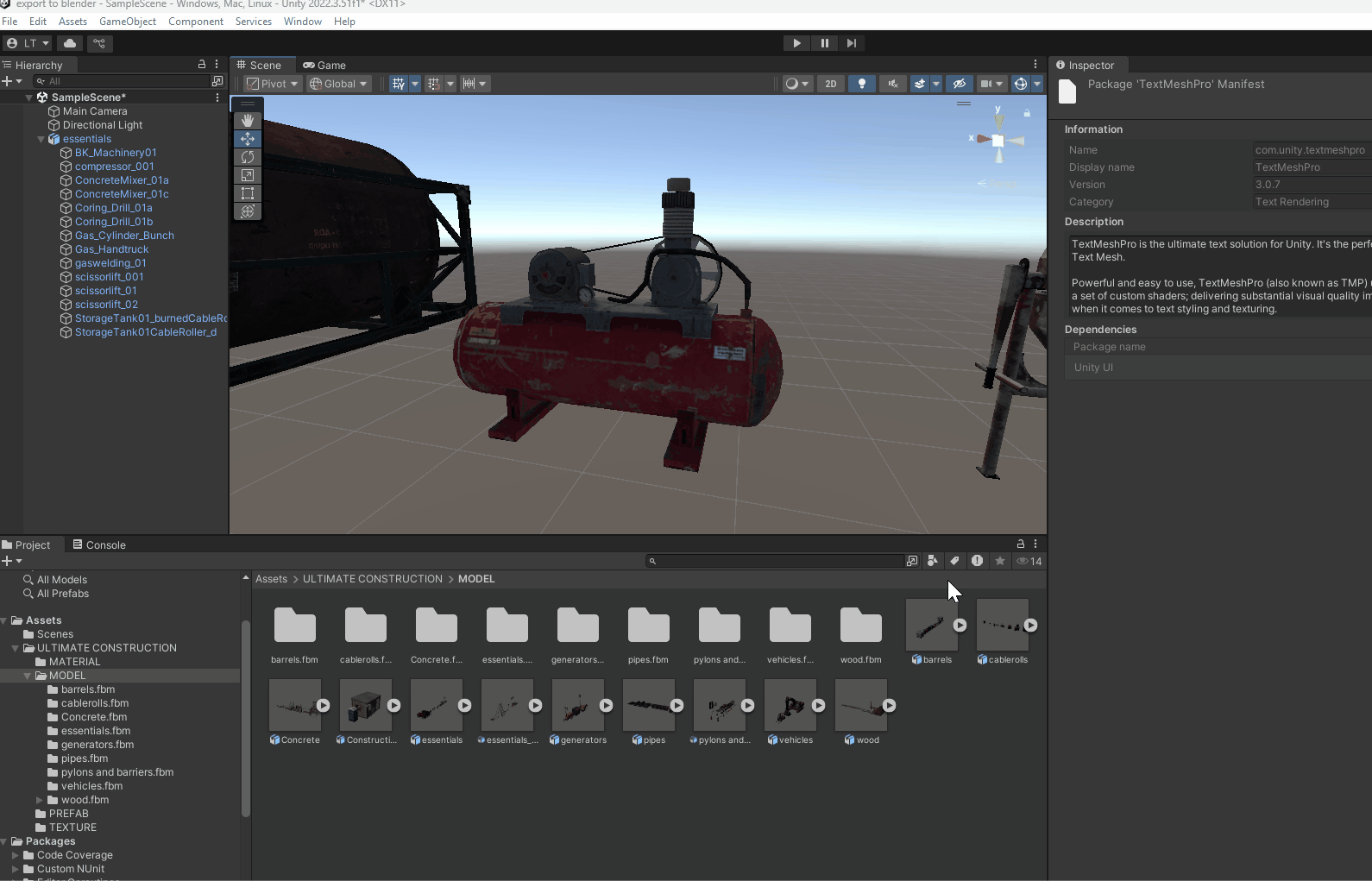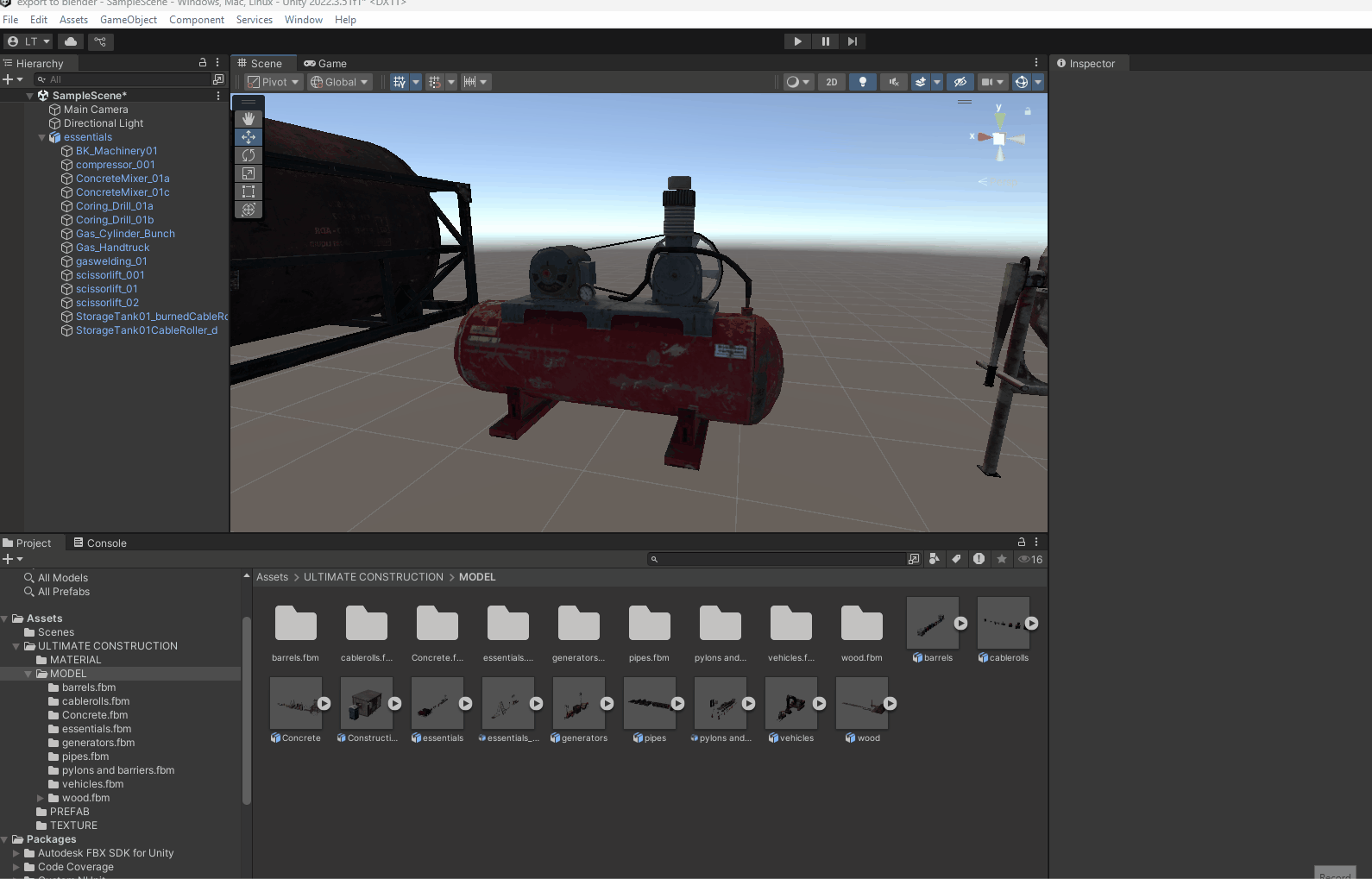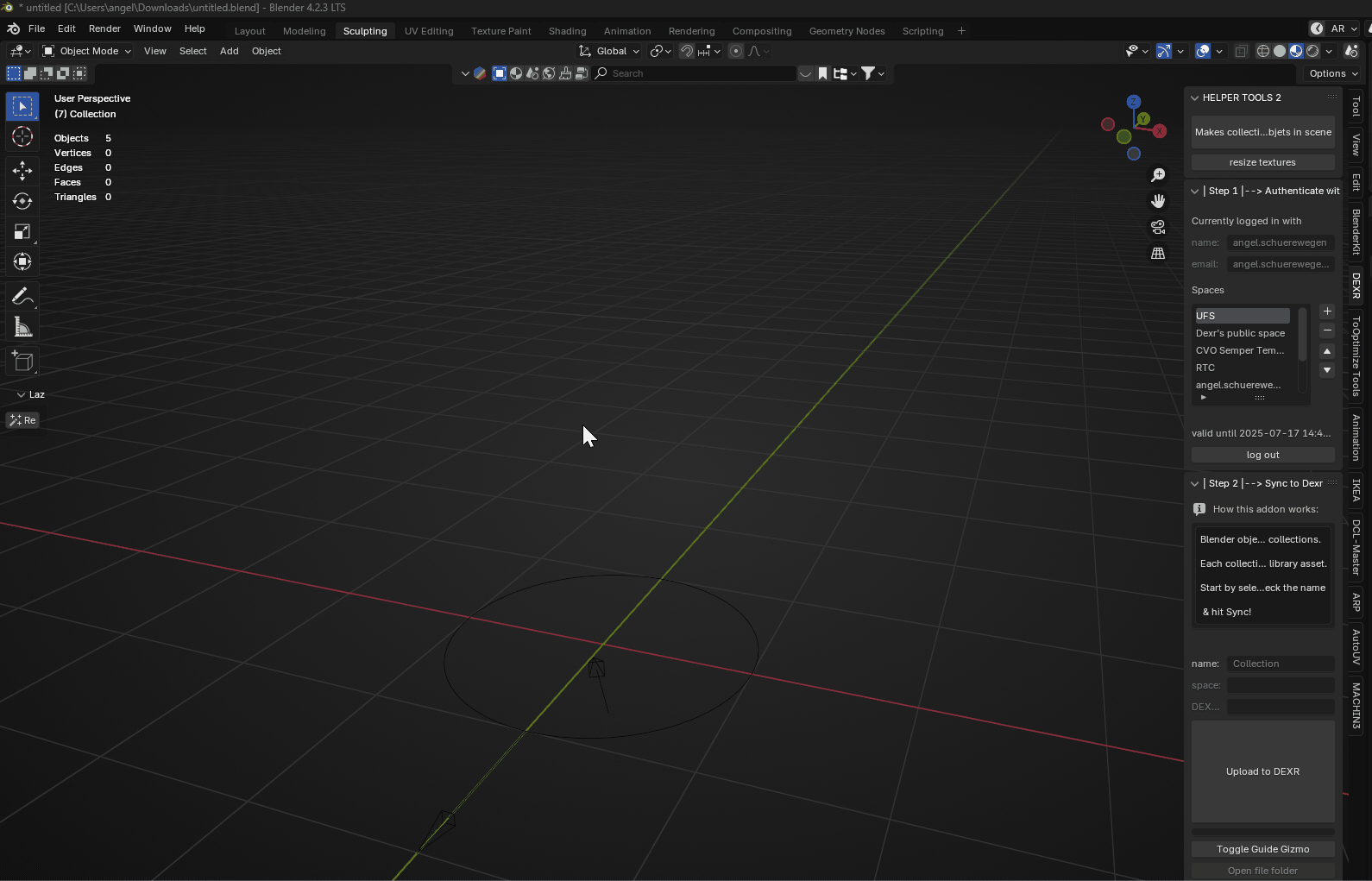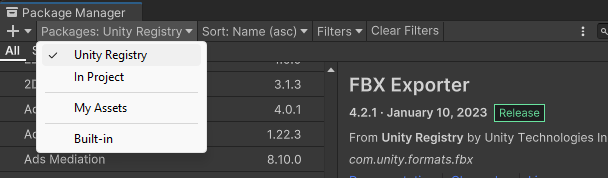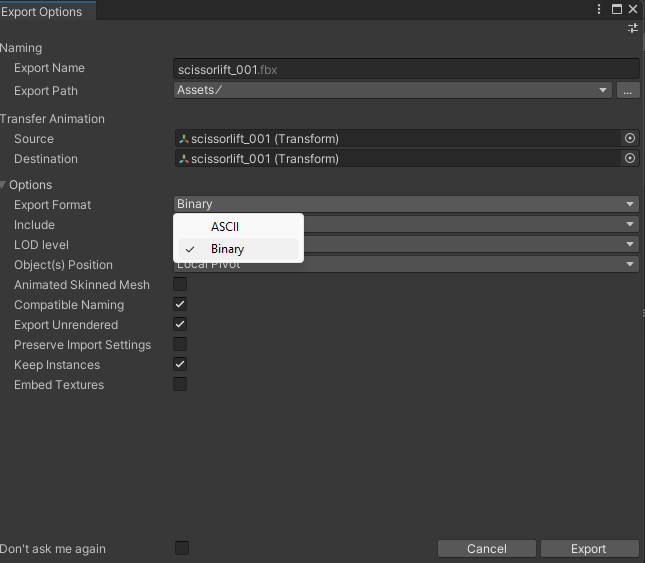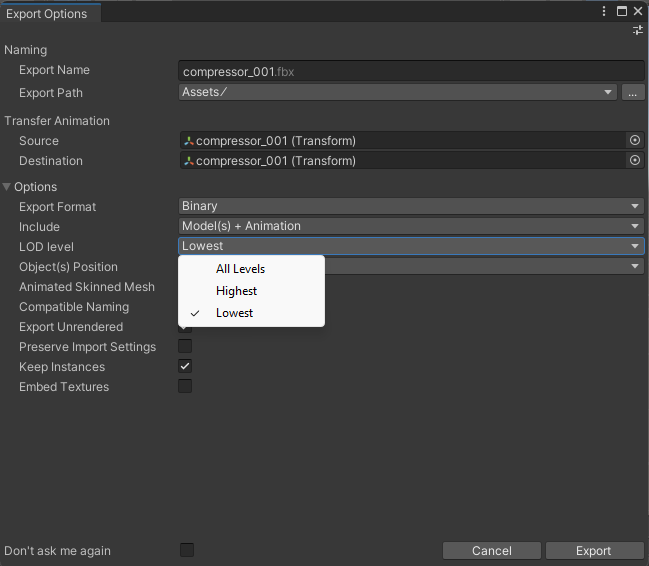Adding assets from Unity
Exporting assets from unity to blender
- Open the Unity file with your assets.
- Go to window > Package Manager.
- Install the FBX Exporter unity package.
- Go to the outliner on the left and select the model(s) you wan to export.
- Right click on on the asset and select export to FBX.
- Choose where to safe the file.
- Make sure to set the export format Binary.
- Hit export.
Import FBX to Blender
- Open blender.
- Go to File > Import > FBX.
- Select your recently exported model.
- Put imported model into a collection with clear naming.
- Upload it to Dexr with the Dexr addon.
Trouble shooting
- FBX exporter not showing up in the packages menu.
- Make sure you are in the Unity registry and not in In project.
- Make sure you are in the Unity registry and not in In project.
- Exported model (FBX) can not be opened in blender.
- Blender can not open ascii files so make sure when exporting in unity that the Export format is in Binary.
- Blender can not open ascii files so make sure when exporting in unity that the Export format is in Binary.
- Model is too high-poly in blender.
- You can change the LOD (level of detail) if your model has LOD's.
- In the export setting (Unity) go to LOD level en pick Lowest.
- Picking All levels will export all LOD levels into one group.
- Picking All levels will export all LOD levels into one group.