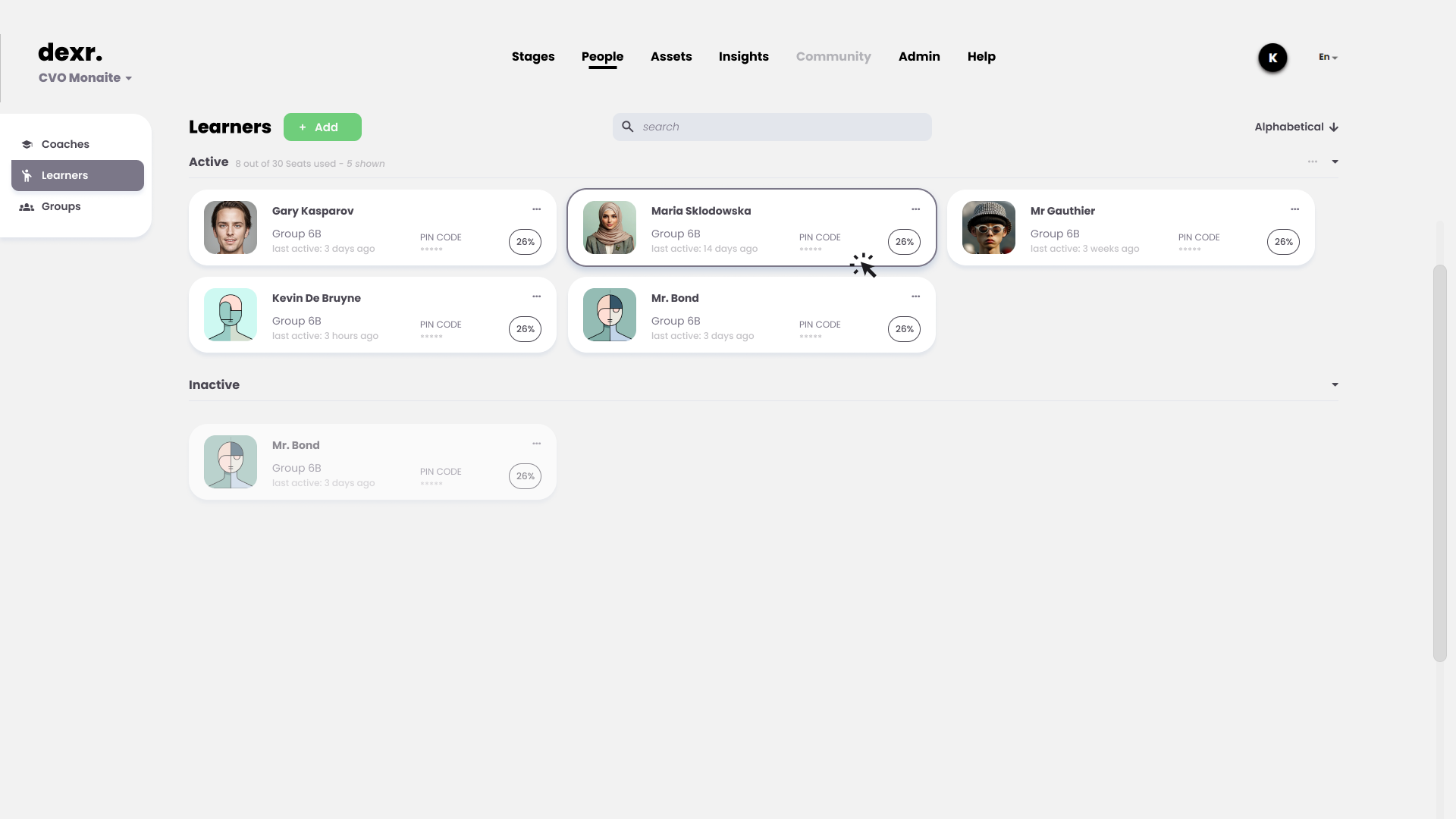Inviting Users
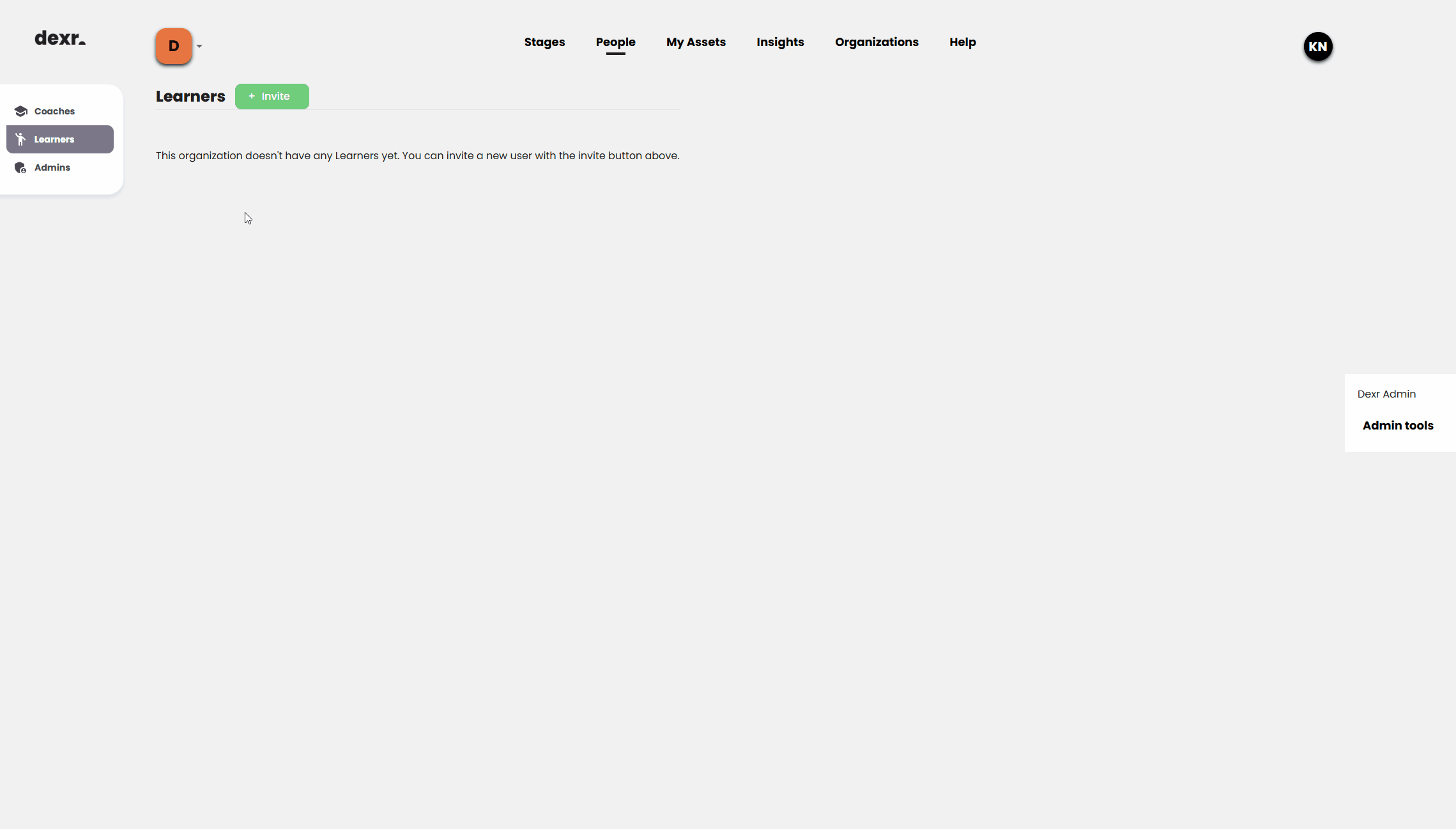
TL:DR To invite users, send them the right signup link for your organization. There is currently no email based invite flow.
Inviting different types of users in Dexr is rather straightforward.
- When on the main page, find the PEOPLE tab
- There are different types of users to invite, each with their own permissions & roles
- To invite your teachers or instructors who will use the stage in class, create or edit lesson materials or track learner analytics, choose COACHES
- To invite or manage students or trainees, go to the LEARNERS tab
- To invite admin level user who have access to everything + billing etc..., choose ADMINS
- Each user role tab will have an invite button which will open the invite code management dialog. Please note that every user role will get a different 5-number code.
- These codes are valid indefinitely by default. That means for learners you could for example write the code on a blackboard
- For users, the flow is as follows:
- Enter the code on https://stage.dexr.eu/invite or use the provided url
- Enter your personal information
- Choose the email & password to use with Dexr.
- Once a user has completed registration, they will be added to this overview.
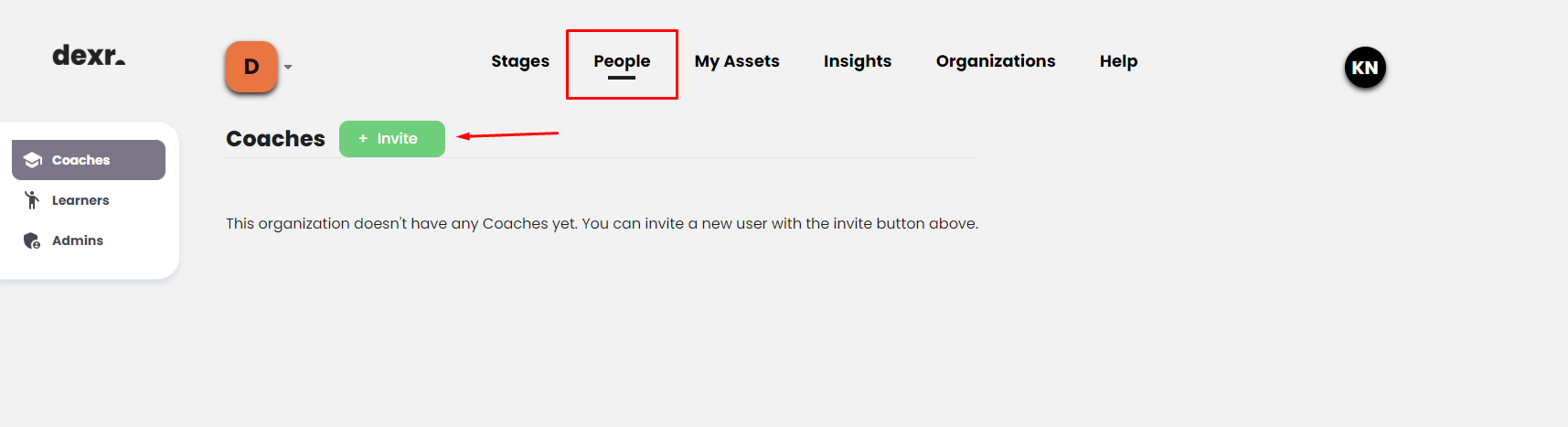
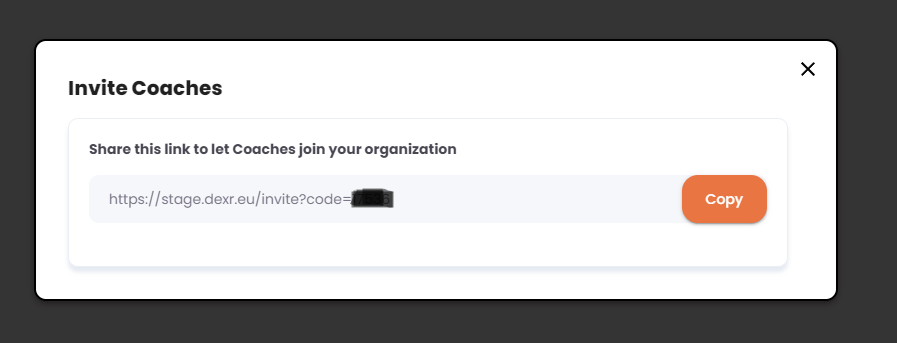
Warning: please log out first if you are creating a user in the same browser.
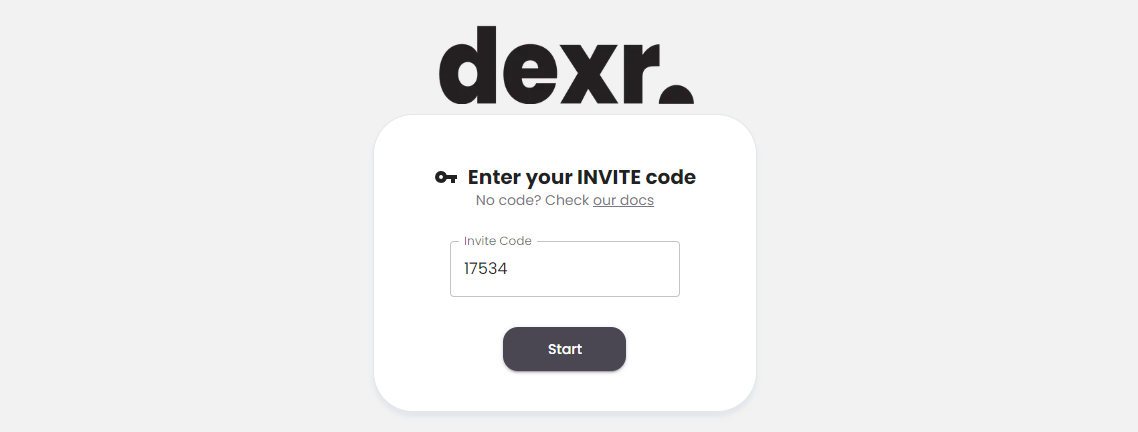
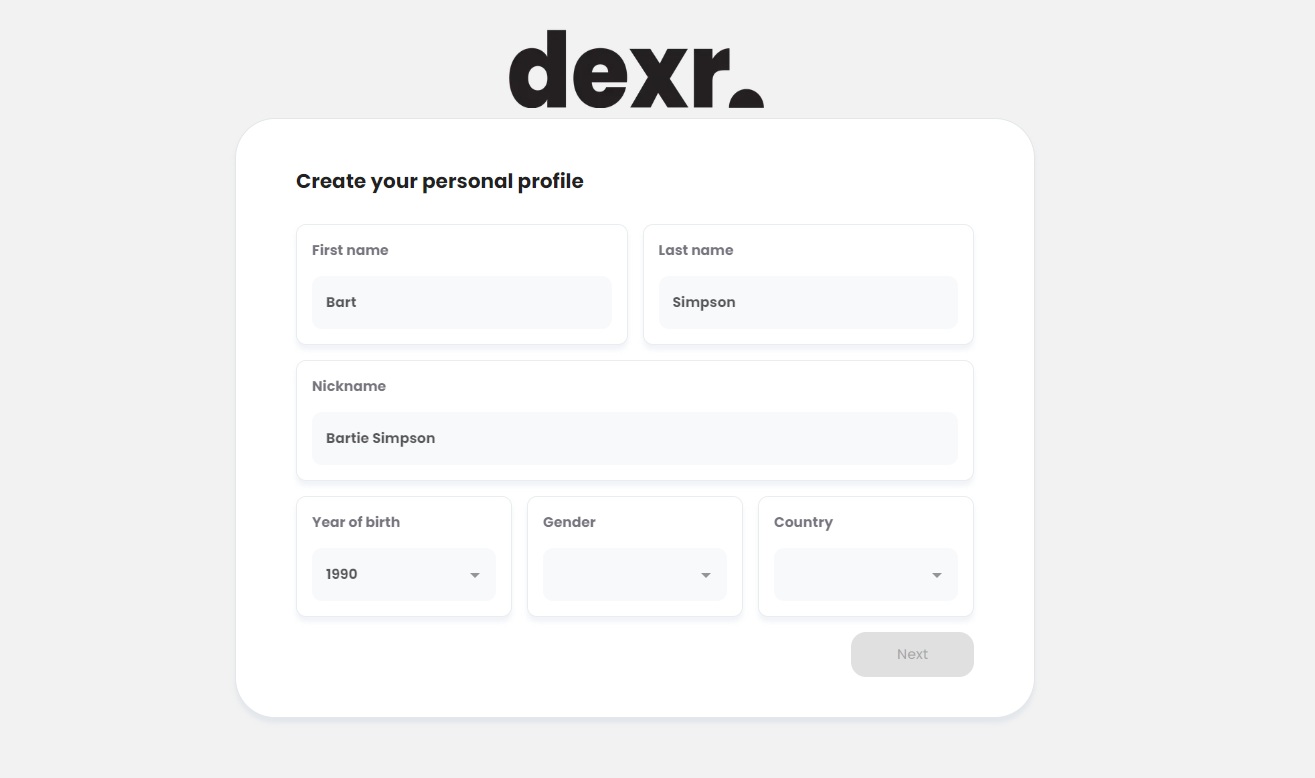
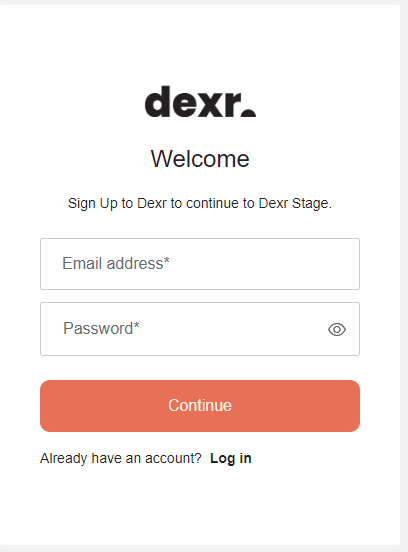
Once people start joining, it'll look like this below: